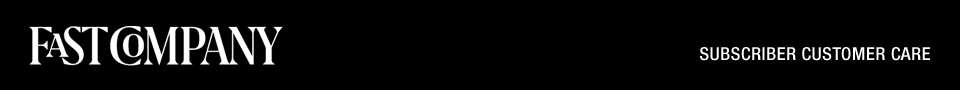Frequently Asked Questions
iPad App Questions
I already have a print subscription to Fast Company. Does it include access to the iPad edition?I'm a print subscriber. How do I get my free issues of the iPad edition?
I entered my print subscription information, but nothing is happening or I am getting a "Failure to Authenticate" message.
I am not a print subscriber. I have questions about a subscription or single copy purchased within the app.
How do I get the Fast Company iPad app?
What do I get with the Fast Company iPad app?
What editorial content is included in the Fast Company iPad edition?
How am I notified when the latest issue is available to download?
Can I share issues I purchased from my iPad app with a friend?
Can I subscribe to the iPad edition of Fast Company without buying a print subscription?
Can I subscribe to both the print and iPad editions of Fast Company?
How much does the Fast Company iPad app cost?
How are app only subscriptions renewed?
How do I cancel my app only subscription?
I have a question that wasn't addressed in the FAQ. How can I reach someone?
Print Subscription Questions
Where can I find my expiration date?How can I change my address?
One of my Fast Company issues was never delivered. What should I do?
Why do I have to enter my e-mail address?
How do I make a payment?
Why did I receive a bill after I already sent a payment?
How can I renew my Fast Company subscription?
How can I cancel my subscription?
iPad App Questions
I already have a print subscription to Fast Company. Does it include access to the iPad edition?
The iPad edition is free for all current print subscribers who are entitled to all issues encompassed by the term of their print subscription.
I'm a print subscriber. How do I get my free issues of the iPad edition?
Access to the Fast Company iPad app is available in three easy steps:
If you would like your new issues to download automatically, please go into your Settings, click on the Store tab, and turn on Automatic Downloads. You'll receive an alert as each new issue becomes available.
-
1. Download the free Fast Company app from the Apple App Store.
-
2. Tap the blue button that says "Current Subscribers: tap here for access"
-
3. Use your mailing address or your account number, and follow the instructions.
If you would like your new issues to download automatically, please go into your Settings, click on the Store tab, and turn on Automatic Downloads. You'll receive an alert as each new issue becomes available.
I entered my print subscription information, but nothing is happening or I am getting a "Failure to Authenticate" message.
Be sure that you completed both Steps 1 and 2 and tapped the Submit button.
If it still is not working, we are eager to help. Please email your account details to subscriptions@fastcompany.com or call 1-800-542-6029 to reach our Print Subscription Customer Care Representatives. They should be able to correct or update your print subscription account so that you can access the app.
If it still is not working, we are eager to help. Please email your account details to subscriptions@fastcompany.com or call 1-800-542-6029 to reach our Print Subscription Customer Care Representatives. They should be able to correct or update your print subscription account so that you can access the app.
I am not a print subscriber. I have questions about a subscription or single copy purchased within the app.
Please send any in-app purchase questions to care@fastcompany.com
.To help us better diagnose any issues please
include the version number, the date of download, and if possible,
screenshots.
How do I get the Fast Company iPad app?
You can download the app on your iPad from the App Store or from iTunes at http://itunes.apple.com/us/app/fast-company-magazine/id500813317?mt=8.
What do I get with the Fast Company iPad app?
The app allows you to download and view
issues of Fast Company's exciting iPad edition. You can also purchase
single issues or subscriptions from within the app.
What editorial content is included in the Fast Company iPad edition?
The iPad edition contains virtually
everything in the print magazine, from cover to cover, plus some extras
like audio, video, slide shows, and multimedia.
The app only contains full issues from March 2012 forward. Archival issues are not available at this time.
The app only contains full issues from March 2012 forward. Archival issues are not available at this time.
How am I notified when the latest issue is available to download?
When you open the Fast Company app, it
will tell you if there is a new issue ready for download. You can also
get update notices from the App Store when new issues are available.
Can I share issues I purchased from my iPad app with a friend?
No, sorry???not at this time.
Can I subscribe to the iPad edition of Fast Company without buying a print subscription?
Yes. We're pleased to offer iPad-only subscriptions for $12.99 for a year.
Can I subscribe to both the print and iPad editions of Fast Company?
Yes. To subscribe to both please click here.
How much does the Fast Company iPad app cost?
The app itself is free. Once you have
it, there is some content available for download at no cost, and you can
either purchase single issues for $3.99 or set up a money-saving
subscription ($12.99 for a year) to download issues as they become
available. The iPad edition is free for current print subscribers in the
US and Canada.
How are app only subscriptions renewed?
If you buy a subscription through the
App Store or your iTunes account, your subscription with Apple will
automatically renew until you cancel it. Here is a link to more
information from the App Store: http://support.apple.com/kb/ht4098
How do I cancel my app only subscription?
Your subscription will automatically
renew until you cancel it through your iTunes account. If you'd like to
turn off auto-renew, you can do so by changing your settings in iTunes.
Here is a link to more information from the App Store: http://support.apple.com/kb/ht4098
Here is a link to more information from the App Store: http://support.apple.com/kb/ht4098
I have a question that wasn't addressed in the FAQ. How can I reach someone?
Please send any in-app purchase questions to care@fastcompany.com
.To help us better diagnose any issues please
include the version number, screen shots and the date of download. We
will do our best to respond within 24 hours.
Print Subscription Questions
Where can I find my expiration date?
The month-end expiration date of your subscription can
be found on your magazine label above your name. You can also click here to log in and to view your expiration information.
How can I change my address?
Changing your address can be done easily online. Click here to log in and to update your address now.
One of my Fast Company issues was never delivered. What should I do?
You can log in and check your delivery status here, then click on the "Report Damaged/Missing Issue" link in the menu.
Why do I have to enter my e-mail address?
For us to better serve you, we will ask
for your email address from time to time. Providing us with your email
address will allow you to receive important messages from Fast Company
regarding your subscription. You can manage your email preferences at
any time by clicking here to log in and selecting the ???Manage Your Email Preferences??? link from the menu.
How do I make a payment?
You may click here
to log in and to view your account status. If a payment is due, you
will be prompted to make a payment on your account. If you have
questions or need further assistance after logging in, contact Fast
Company Customer Service by clicking the "Contact Customer Service" link
in the menu.
Why did I receive a bill after I already sent a payment?
Please keep in mind that it can take up to two weeks
for us to receive and process your payment. If it has been less than two
weeks since you sent your payment, please disregard any invoices that
you receive. If it has been more than two weeks since you remitted
payment, please click here
to log in and to check your last payment date. If you have questions or
need further assistance after logging in, contact Fast Company Customer
Service by clicking the "Contact Customer Service" link in the menu.
How can I renew my Fast Company subscription?
It's easy to renew your subscription online. Click here
to login then click on the "Renew My Subscription" link in the menu. If
you have questions or need further assistance after logging in, contact
Fast Company Customer Service by clicking the "Contact Customer
Service" link.
How can I cancel my subscription?
You can cancel your subscription by clicking here.
You'll be asked to log in and then you may submit your request. If you
have questions or need further assistance after logging in, contact Fast
Company Customer Service by clicking the "Contact Customer Service"
link in the menu.